Segment Creation
FunnelManager Segment Creation Guide
Welcome to FunnelManager’s Segment Creation wizard! In this comprehensive guide, we’ll walk you through the steps to create dynamic audience segments using the Segment Creation feature.
Getting Started
- Access Segment Creation:
- Click the ‘+’ button above the Segment Table to open the Create Segment wizard.
Segment Definition
Now, let’s define your audience using the powerful Boolean Rule Builder.
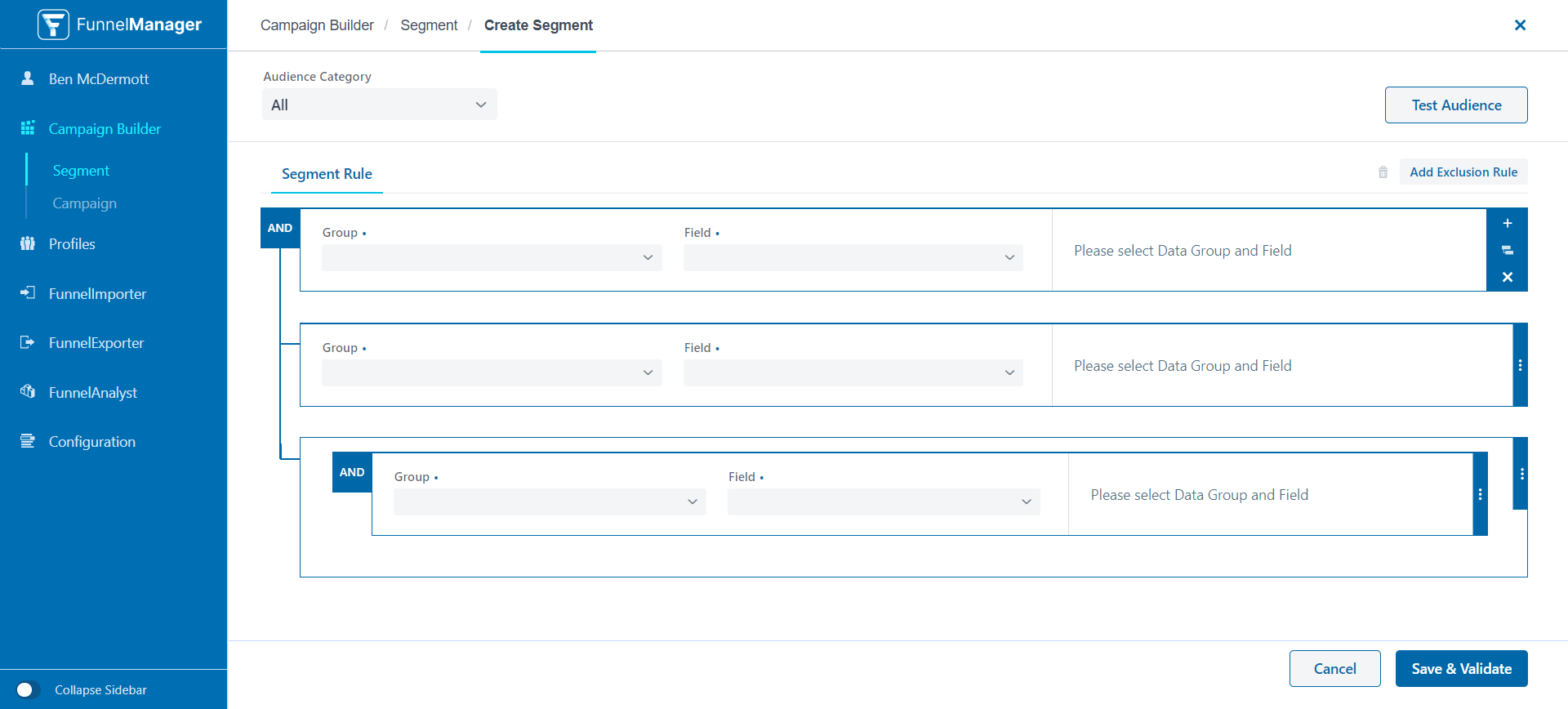
-
Category Selection:
- Choose the desired category to preload available data groups and fields for the segment definition.
-
Rule Building:
- Use the Boolean Rule Builder to define segment rules.
- Select Data Field Group and Field.
- Choose Logic Expressions.
- Enter Data Field Values.
- Activate Collect Field (if needed).
-
Advanced Features:
- Utilise Raw Values to input Data Fields with multiple values.
- Explore Blacklisted Rules for Exclusions Based on Data Field Groups.
-
In-Page Estimate Functionality:
- Take advantage of the in-page estimate functionality to test audiences without saving the segment.
- Refine segment rules based on the results of the estimate.
Segment Save
-
Save Your Segment:
- Once your segment definition is complete, save it.
- The Segment Summary will request details to complete the save, and an audience estimate will be queued for an initial snapshot report.
-
Segment Details:
- Add Segment Name: Give your segment a clear and descriptive name.
- Add Description (Optional): Provide a short note to describe the segment for other users.
- Select Folder (Optional): Organise your segments by assigning them to folders.
Additional Information
-
Collect Fields (Optional):
- Select fields for collection to store values alongside profile identifiers.
-
Raw Values (Optional):
- Configure raw values for easy entry/editing of data lists.
-
Blacklisted Rules (Optional):
- Utilise blacklisting for excluding profiles based on specific rule groupings.
Congratulations! You’ve successfully crafted a powerful segment in FunnelManager. This guide covers the essentials, including in-page estimates for real-time testing and refinement of your audience segments.