Campaign Overview
FunnelManager Campaign Overview
Campaign Table
Upon selecting “Campaigns” from the menu, you’ll enter a summary table displaying all campaigns in the FunnelManager instance. Here’s a breakdown:
-
Search and Filter:
- The table is fully searchable using the search bar on the top right, and you can filter campaigns by status.
- Quick filters for all campaigns (All Folders) and unsorted campaigns (Unknown Folder) are available to the left of the search bar.
-
Table Management:
- The table headers allow for easy ordering of campaigns.
- The right sidebar houses campaign folders and management tools.
-
Campaign Creation:
- To create a new campaign, locate the Campaign Creation button (+) at the top right of the table.
-
Campaign Access:
- Clicking on a specific campaign within the table will open that campaign’s Campaign Summary.
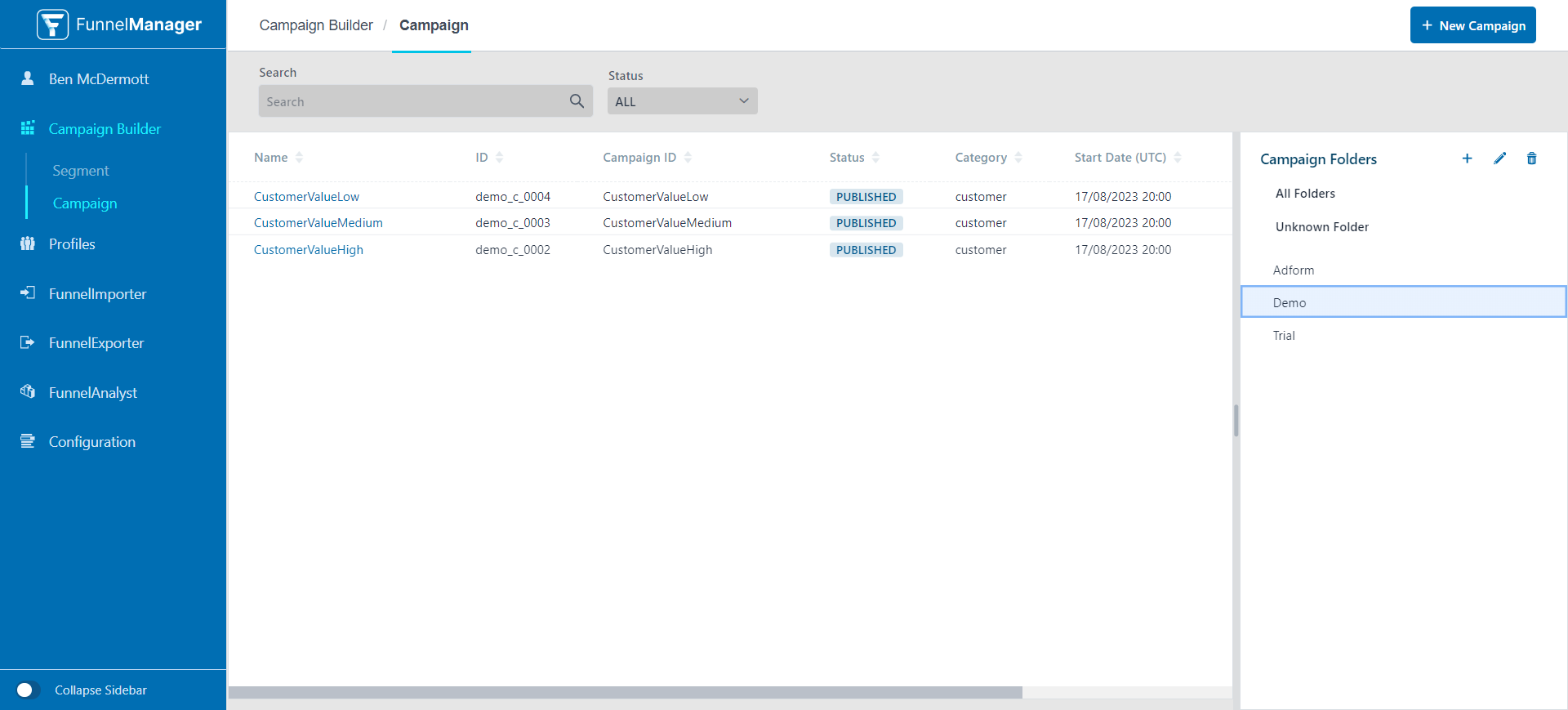
Campaign Summary
The Campaign Summary provides a detailed view of the campaign, including:
-
Top-Level Information:
- Campaign status, category, audience filter, and system campaign ID, creator, and creation date are displayed in a pop-up information window.
-
Information Windows:
- Schedule:
- Lists audience refresh, start date, and end date. Defaults can be set if the campaign is saved before scheduling during creation.
- Audience Information:
- Details of the audience(s) associated with the campaign, including user-defined Audience ID, Audience Rule, and a view of audience metadata. Compliance overview is available in a separate tab.
- Linked Channel:
- Details of the activation channel, including System Activation ID to assist with troubleshooting.
- Estimate / Campaign Report:
- Provides an estimate (for unpublished campaigns) or a report (for active and completed campaigns) overview, detailing the number of available users in the campaign.
- Schedule:
-
Campaign Controls:
- Tools to edit, duplicate, archive, and delete the campaign are available.
- Direct controls for an active campaign are accessible (see Campaign Controls).
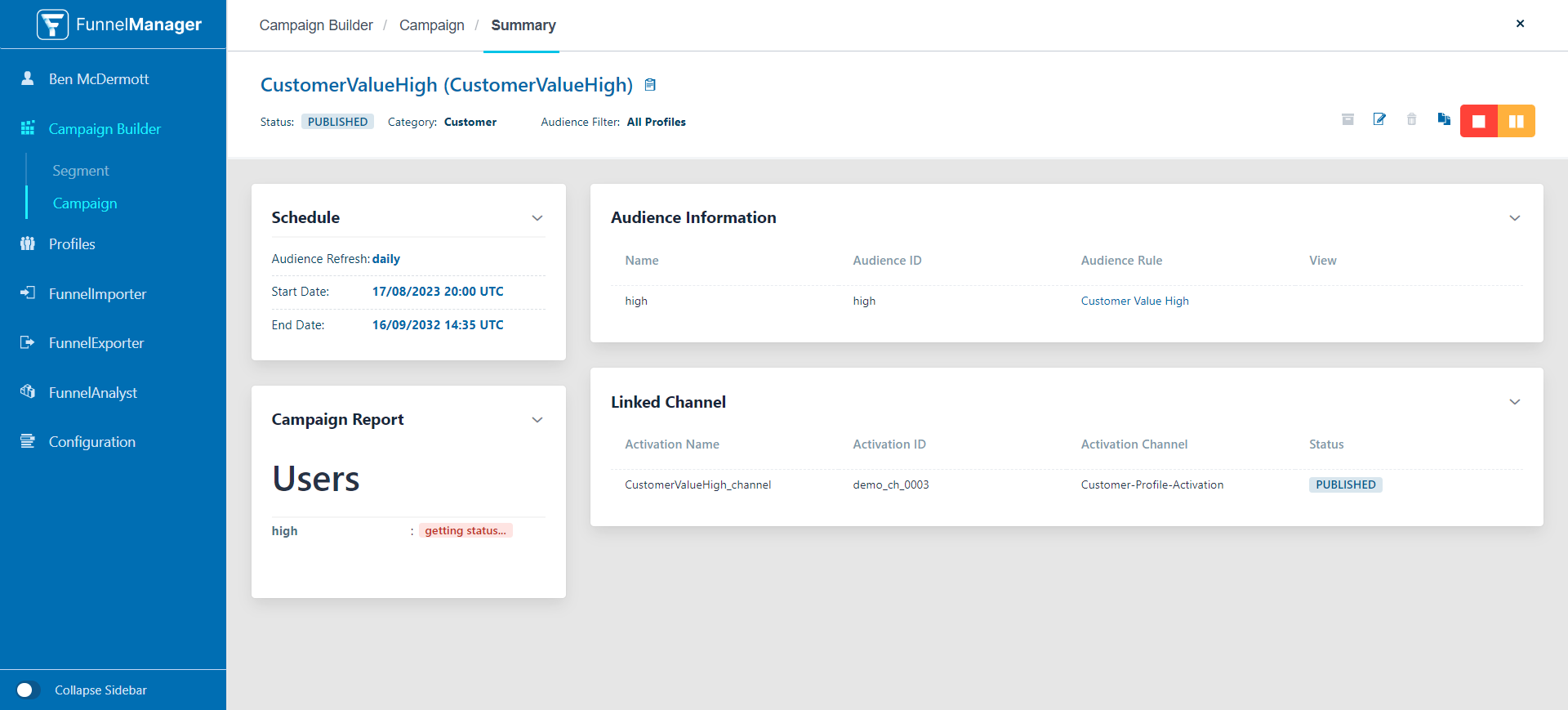
Campaign Versioning
When fundamental changes are made to the campaign definition, a new version of the campaign is defined. Key points include:
-
Visibility:
- At present, only the current version can be seen by users, but versions are stored in database tables for reference if necessary.
-
Future Enhancements:
- In the future, past campaign versions will be available via the UI.
Now that you have an overview, dive into the Campaign Summary to manage and optimise your campaigns effectively!