Campaign Controls
FunnelManager Campaign Controls Guide
Overview
After creating a campaign in FunnelManager, efficient management is essential for success. The top-right toolbar on the main screen provides various controls for editing, duplicating, archiving, and deleting campaigns based on their status.
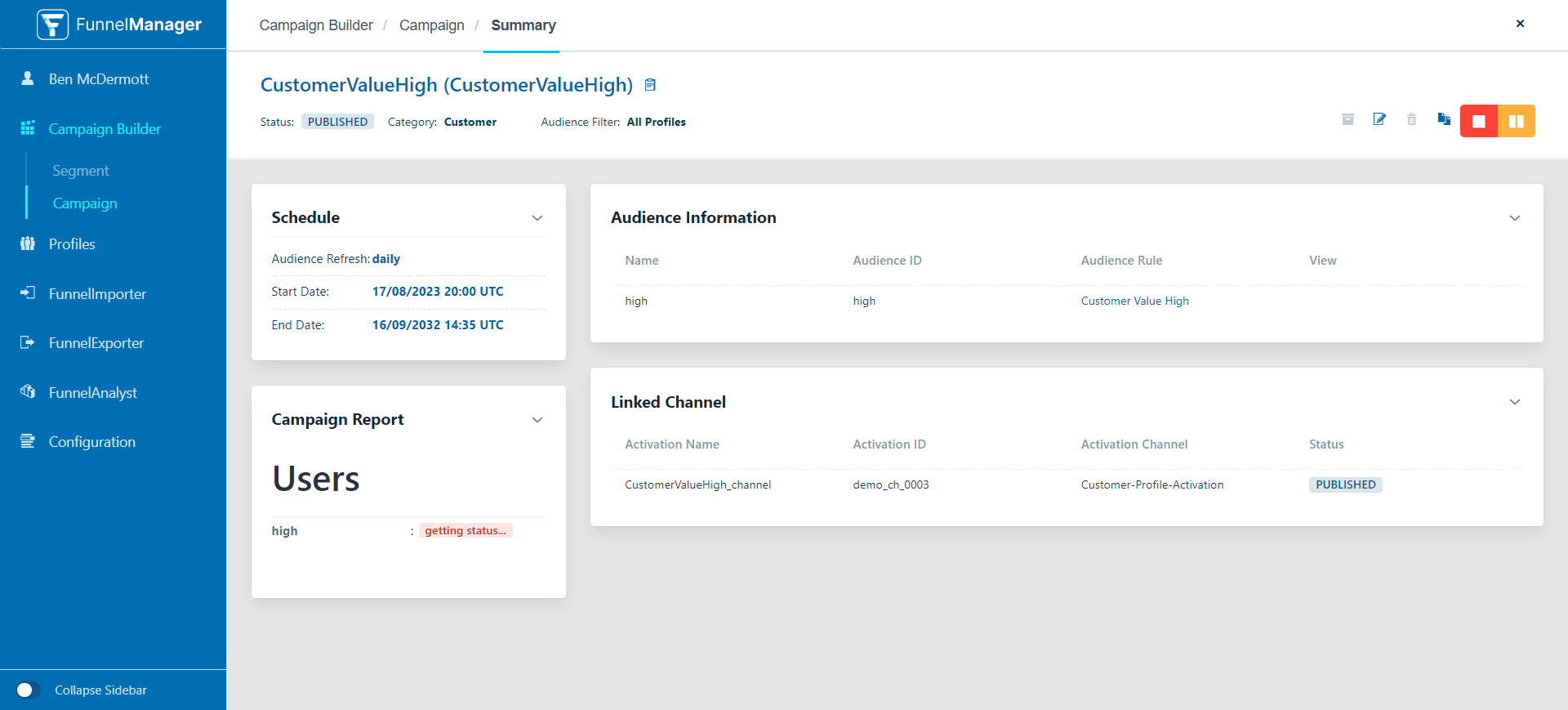
Edit Campaign
-
Access:
- Click the edit tool (pencil icon) in the Campaign View.
-
Action:
- Opens the campaign creation tool with the details of the selected campaign loaded.
-
Notes:
- Similar to creating a campaign, but certain entries may be closed based on the Campaign Status.
- In PUBLISHED status, scheduling can be edited and updated.
Duplicate Campaign
-
Access:
- Use the copy to add icon in the Campaign View.
-
Action:
- Opens a new campaign with pre-filled details from the copied campaign.
-
Notes:
- Campaigns must be unique, so adjustments like a unique campaign ID may be needed before saving or publishing.
- Changes can be made to the copied campaign if required.
Archive Campaign
-
Access:
- Select the box icon to archive if the campaign status allows.
-
Action:
- Confirms the archiving action.
-
Notes:
- Not available for published or in-use campaigns.
- Archive function icon is disabled for ineligible campaigns.
Delete Campaign
-
Access:
- Click the bin icon to delete for campaigns in “Available” status.
-
Action:
- Confirms the deletion action.
-
Notes:
- Removes the campaign from FunnelManager but not the campaign record.
- Deleted campaigns are purged quarterly; retrieval requires contacting Teavaro Support promptly.
Publish Campaign
-
Access:
- Activate or publish directly from the campaign creation wizard or summary page.
-
Action:
- Confirms the schedule and email notifications upon publishing.
Pause Campaign
-
Action:
- Pause a running PUBLISHED campaign, temporarily stopping its activities.
-
Notes:
- No records are processed or sent to channels while the campaign is paused.
Stop Campaign
- Action:
- Immediately stop a running PUBLISHED campaign.
Effectively use these controls based on the status and requirements of each campaign to ensure efficient and successful campaign management in FunnelManager.